This is intended to be a series of tips (and observations) on playing freerolls based on my experiences in Project Freeroll. Not everyone will agree with all the tips and observations I have on playing freerolls. Please keep in mind that these are my observations and methods and as such this is more the way I play freerolls than the way everyone should play freerolls. Also please keep in mind that this comes from the perspective of dedicatedly playing freerolls over a long period of time and not from the perspective of playing a small group of freerolls.
Tip #2 – Sit Happens Part I – Identifying Sitters
One of things that occurs in freerolls that is much less likely to happen in buy-in tournaments is players registering for the tournament and then sitting out. I have several players marked on Full Tilt that I have never seen play a hand in a tournament, but have simply sat out in the dozens of tournaments that I have “played” against them.
I have seen multiple posts and blogs on various sites complaining about the sit out phenomenon. Complaining about sitters does absolutely no good whatsoever. They aren’t going to read your complaint. You simply have to learn how to adjust your play to compensate for the sitters.
The most important factor is awareness. Make sure that you are aware at all times of sitters at your table. The content of this tip is directed solely at play on Full Tilt Poker. You will want to examine the circumstances at other poker room and adjust accordingly.
On some poker rooms players that are sitting out are clearly marked by the poker software. This is not the case on Full Tilt Poker. But there is a way to determine who is sitting out and then to mark them so that you know who is sitting out as hands develop. Once the second hand of a tournament has been completed (this doesn’t work for the first hand as the players aren’t viewed by the poker room software as “sitting out” until after they time out on the first hand) you can tell whether or not a player is sitting out in the “Last Hand” history.
On the table you are playing on, near the top left right under the button labeled “Tourney Info”, is a button labeled “Last Hand”. Click on the “Last Hand” button and a new window will pop up showing a graphical representation of the last hand completed. In the lower left of this window is a scrollable area that list out a play-by-play description of the hand just played. If you scroll this to the top you will see a list of players and chip counts by table position. If a player was sitting out at the beginning of the hand it will say “is sitting out” next to the players chip count.
Back on the main table; double click the avatar for a player sitting out. This will bring up the notes for this player. Chose a color from the list of colors and use this to represent sitters. I use the default yellow since that makes things go faster. If do this for all sitters indicated, then you will have a quick easy reference at the table for who is sitting out.
2 things to remember:
1) Make sure you are always aware of sitters
2) Use the hand history tools to help identify sitters
In the next tip I’ll cover how to deal with sitters depending on the situation at your table.
Sunday, December 14, 2008
Subscribe to:
Post Comments (Atom)

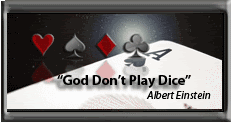






No comments:
Post a Comment